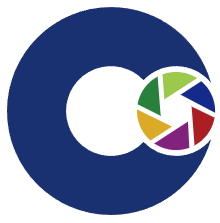一、IP配置
1、使用命令
nano /etc/network/interfaces改为如下
auto eth0
iface eth0 inet static
address 192.168.0.190
gateway 192.168.0.1
netmask 255.255.255.0
auto eth1
iface eth1 inet static
address 192.168.1.190
gateway 192.168.1.1
netmask 255.255.255.0address:IP地址
gateway:网关
netmask:子网掩码
auto eth0:开机自启
iface eth0 inet static: 静态ip
2、配置dns
nano /etc/resolv.conf改为如下
nameserver 114.114.114.114
nameserver 8.8.8.8
3、重启并应用
systemctl restart networking二、多网多网关通信
1、参考linux配置三网同时通信